The Apps That Are Changing the Design Process
Tammy Cody on SketchUp for iPad.

Illustration by Susan Knof
For interior designer Tammy Cody, the tools at her disposal play a key role in the work she can create. Designers balance creativity with the ability to execute ideas on a large scale, whether with a team of 50 or on a solo project. Specializing in design documentation and 3D visualization, Cody has spent the last eight years teaching interior designers how to use SketchUp, a 3D modelling program originally launched in the early aughts, and runs SketchUp for Interior Designers.

SketchUp recently launched on iPad, along with Morpholio Trace, a set of digital drawing tools for architects and interior designers, making the design process more streamlined and portable than ever. Along with enabling interior designers, architects, engineers, and construction professionals to sketch and collaborate in 3D, SketchUp for iPad allows users to import satellite imagery and terrain data for the site location and apply textures from photos to their design. The app also has an augmented reality function, letting the designer step into their project before it’s built. Below, Cody answers our questions on her design process and how she uses SketchUp for iPad.
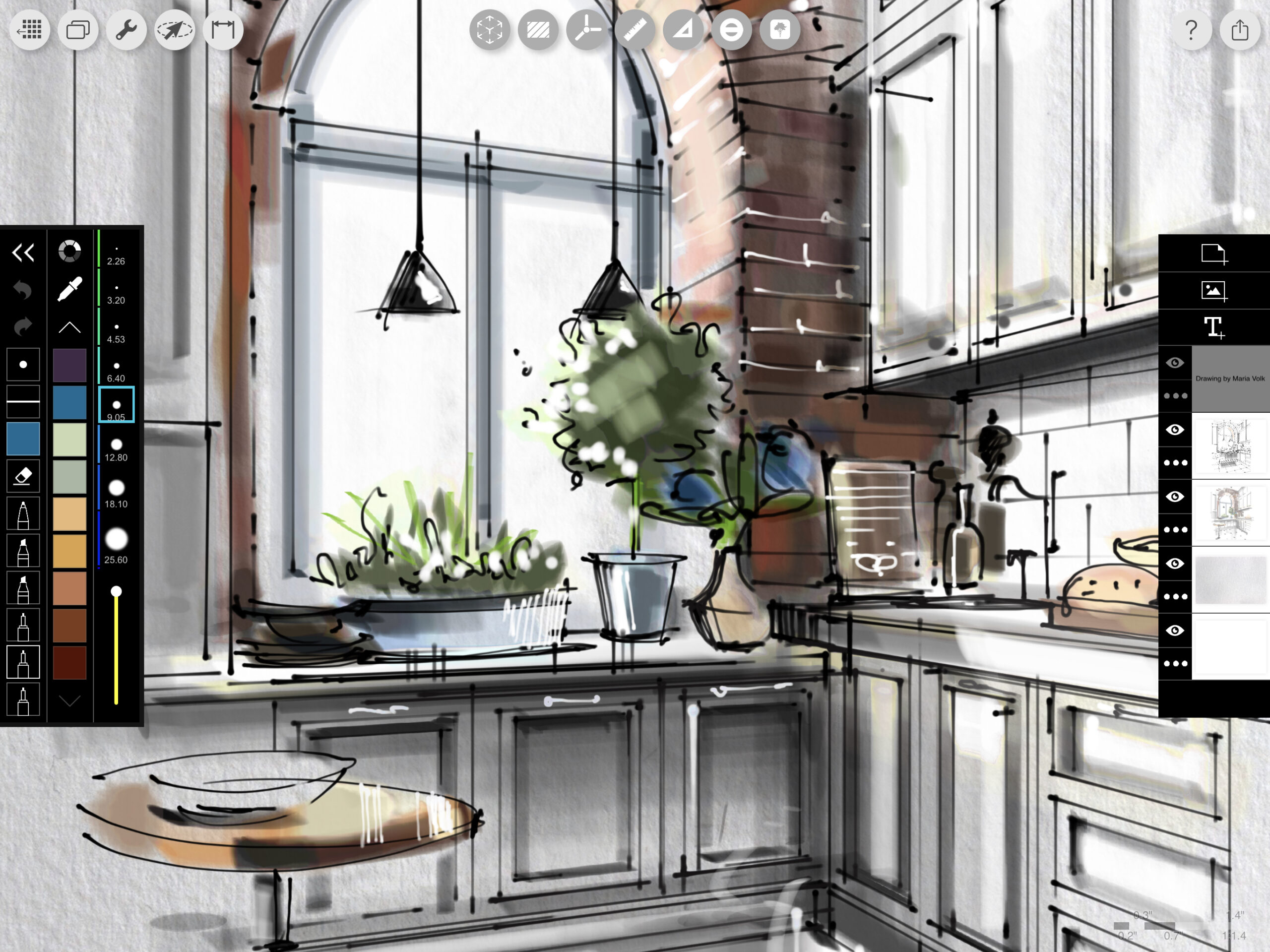


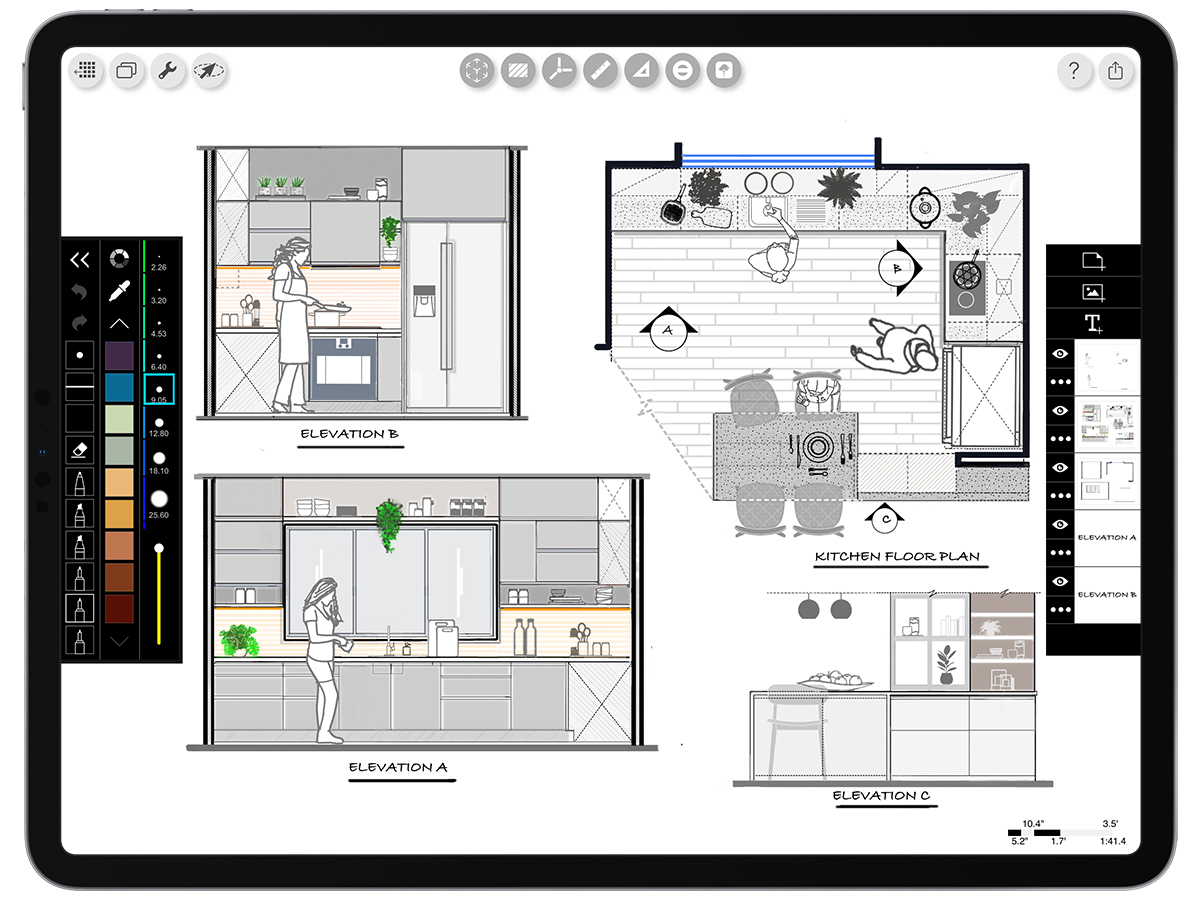
Describe your style in three words.
Minimal. Nature-inspired. Functional.
How has SketchUp for iPad changed your design practice?
It has condensed the majority of my workflow into one device. Using my iPad, I can take photos, write notes, scribble dimensions, and then transcribe it all into the SketchUp for iPad app easily, using the Multitasking function. As a bonus, I don’t need to be sitting at my “mega desk” while I do it. I’m more agile as I travel, and as I just relax on the front patio with coffee in the mornings. I can manage my files through Trimble Connect, accessing projects from my desktop computer as I move to other phases of a project.
What’s your favourite and/or most used feature?
I love using Markup Mode. It allows me to use the PencilKit to overlay quick notes and drawings on top of a 3D model. That drawing is then captured in what is called a “Scene” so that I can quickly return to it later, right within the SketchUp for iPad app. This keeps me from having to search through my files for quick notes; I can reference them directly from the SketchUp interface.
For beginners and DIYers, what’s the best way to get started on these apps?
I teach SketchUp to beginners over at SketchUpforInteriorDesigners.com. I provide a high level of support to anyone who wants to learn, and I take an empathetic approach to answering questions. SketchUp also has a very helpful YouTube channel with a lot of great tips and tricks.
Why is having these apps on an iPad such a game-changer?
Who doesn’t love using an iPad?! It still feels like such a futuristic device when I use it. We are changing the “how” and “where” of our workplace, and the iPad is a tool that makes it possible.
What’s your favourite thing about running SketchUp for Interior Designers?
Without a doubt, it’s interacting with other designers. I never want anyone else to feel stuck or unsupported in their SketchUp workflow, and I’m so happy to be the one to help where possible.
To see more of Susan Knof’s illustrations, visit her website.




